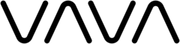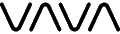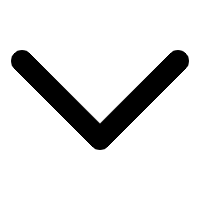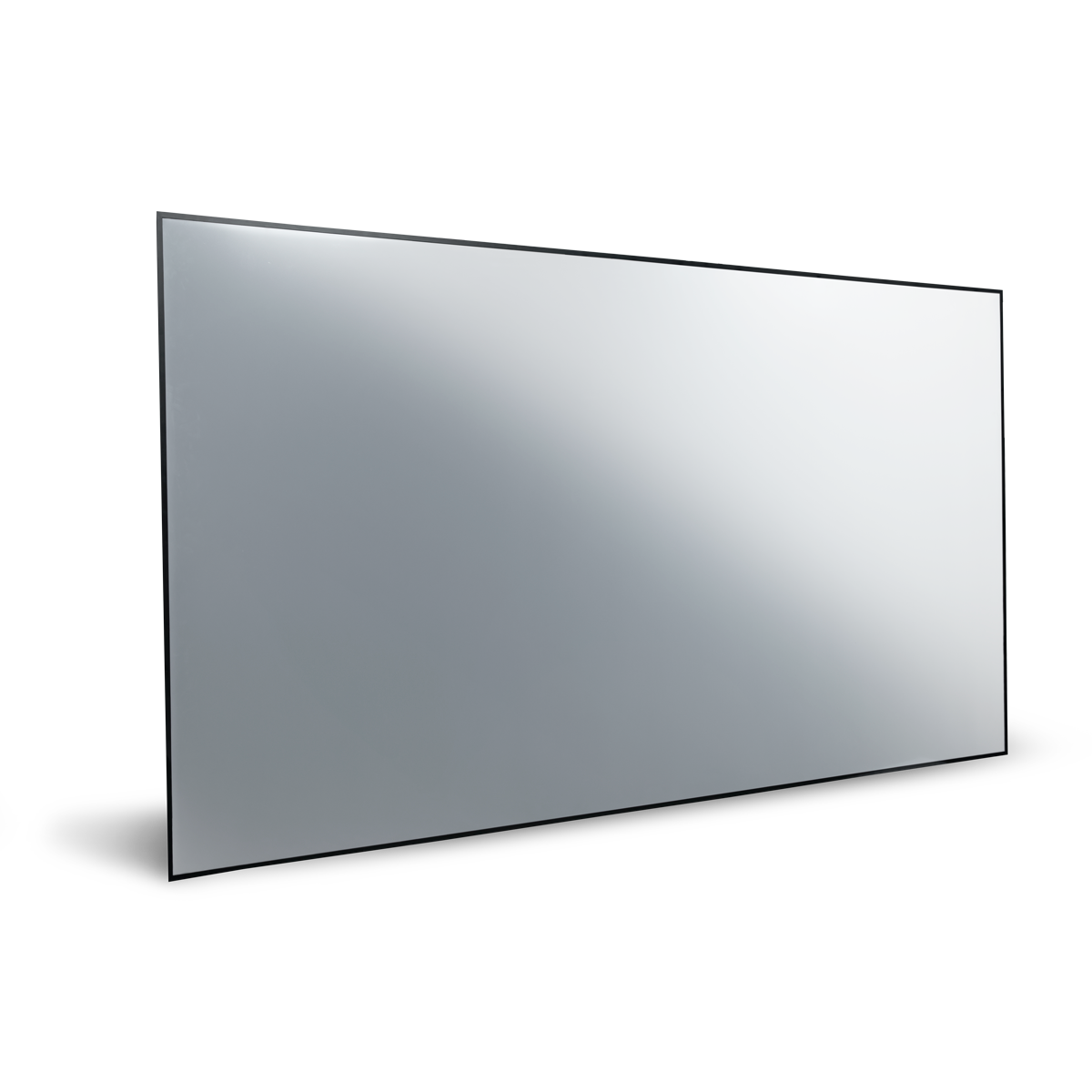Free Shipping
0% APR Financing
30-Day Free Return
12-Month Warranty
Video Calls in Full HD Clarity
The VAVA 2K Webcam is perfect for conference calls and livestreams. Operating at 1440p@30fps with a 78° field of view and HD auto light correction, it’s almost like you’re there in person.


USB 2.0 Plug and Play
2K FHD Resolution
Low-Light Correction
Auto-Focus Technology
Noise-Filtering Mics
Excellent Compatibility
Plug and Play & 360° Rotation
The USB 2.0 plug and play gets you set up and installed on your laptop, desktop, or TV within seconds. Whether you’re using a digital device or a tripod, you can adjust the 360° rotatable head according to your needs.

30-second Installation

360 (degree) Rotation

Open/Close Cover
Specifications
Compatible System
Mac Os 10.10 or later, Microsoft Windows XP/7/8/10, Android v5.0 or later, Chrome OS
Display Resolution
Max: 5.0 Megapixels (2688x1944)
Video Resolution
2K (2560x1440) 30FPS, 1080P (1920X1080) 60FPS
Video Compression Type
YUV2, MJPEG
Sensor
1/2.7” CMOS
Lens
4G+1IR f/4.4 F/2.0
FOV
75°
FOA
90°
Zoom
4x Zoom
Focus
Autofocus
Mic
2 Mics (-36dB)
Cable long
2m
Interface
USB 2.0
Downloads
Frequently Asked Questions-
How do I use the webcam's microphone?-
1. If your computer has a mic, the audio will use the default mic on your PC. Please manually switch to the microphone of the webcam.
2. Try with other apps with video call function.
2. Try with other apps with video call function.
How do I set the webcam as the primary audio device of my computer? +
1. Select Control Panel --> Audio, then select VAVA VA-VD020 as the default device for playing and recording.
2. Mac OS X: Select System Preference --> Audio, then select VAVA VA-VD020 as the default device for audio input and output.
3. In your app with video call function, check the audio settings and make sure you have enabled VAVA VA-VD020.
2. Mac OS X: Select System Preference --> Audio, then select VAVA VA-VD020 as the default device for audio input and output.
3. In your app with video call function, check the audio settings and make sure you have enabled VAVA VA-VD020.
Is the webcam usable with smart TV?+
Webcam is only applicable for PCs, but it can be compatible for smart TVs that support UVC protocol.
What if the computer cannot detect the webcam?+
1. Try with other ports on your computer.
2. Make sure the webcam is not connected to USB concentrators or hubs.
3. Try with another computer.
4. Restart your computer and try again.
2. Make sure the webcam is not connected to USB concentrators or hubs.
3. Try with another computer.
4. Restart your computer and try again.