Working from home with a baby can be challenging, but a baby monitor, especially a non WiFi baby monitor, can make it easier. Baby monitors allow you to keep an eye on your little one while you work, giving you peace of mind and the ability to multitask. However, there are some things to keep in mind to make the most of your baby monitor.
Here are some expert tips for using baby monitors while working from home:
- Choose the right monitor
- Where to put your baby monitor
- Set up the monitor before starting work
- Regularly check on your baby
- Comfort baby with the 2-way talk feature
- Don’t get too distracted
Choose from WiFi and Non-WiFi Baby Monitor
There are many different types of baby monitors on the market, and it's important to choose one that suits your needs. Non-wifi baby monitors come with a dedicated screen connected to the camera, making it a better choice for work from home (WFH) moms because they can monitor their babies continuously without having to rely on their phones. Personally, I’m a fan of non-WiFi baby monitors like theVAVA 720P 5” HD Video Baby Monitor. When choosing a non-wifi baby monitor for your home, consider the following factors:
- Transmission range
- Video quality
- Battery life
- Auto-pilot monitoring
- Features like two-way talk, temperature alert, and night vision.
Where to Put Your Baby Monitor?

The position of the camera is key to getting the most out of your baby monitor. Make sure it is placed in a spot where you can see your baby clearly, and where they are not likely to knock it over or damage it. A good spot is usually on a shelf or dresser across from the crib.
Familiarize Yourself with all the Features
Take the time to set up the monitor properly. This includes installing the camera and setting up any additional features. To prevent disruptions to your work day, make sure the monitor is working correctly before you clock in.
Some video baby monitors come with a two-way communication feature, which allows you to talk to your baby through the monitor. This can be helpful if your baby is fussing or needs comforting. Just be sure not to rely on the feature too heavily, as it's important to physically comfort your baby as well.
Check on Your Baby Regularly
Even with a video baby monitor, it's important to check on your baby regularly. Take breaks from work to pop into the nursery and see how your little one is doing. This can help you feel more connected to your baby, and can also help you catch any issues early.

Don't Let the Monitor Distract You
While video baby monitors can be helpful, it's important not to let them distract you from your work. Set boundaries for yourself, such as only checking the monitor during certain times or when you hear your baby crying. This will help you stay focused on your work while still keeping an eye on your little one.
When to Start and Stop Using a Baby Monitor?
Every family is different and while there is no set time where parents are required to us a baby monitor, a lot of new parents start using them right away. Even for parents who opt to set up a temporary crib in their master bedroom to keep baby close those first few months, baby monitors offer peace of mind so moms and dads feel comfortable enough to leave their little one to tend to household chores, care for older children, and even work. Personally, I didn’t begin using a baby monitor until the 2-3 month mark, but again, every family is different.
As for when to stop using a baby monitor, there is no set cut-off time. Though it’s pretty common to stop using them once your baby grows into rambunctious toddler, at about four-years-old.
Non-WiFi baby monitors can be a great tool for parents working from home with a baby. By choosing the right monitor, positioning the camera correctly, and setting up the monitor properly, you can get the most out of this device. Remember to check on your baby regularly, use the two-way communication feature when necessary, and set boundaries for yourself to avoid distraction. With these tips in mind, you can work from home with peace of mind knowing your baby is safe and sound.
Read more about non-WiFi baby monitors with What Makes a Non-WiFi Baby Monitor the Better Choice for New Parents? and Best Locations for Baby Monitors

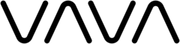

Leave a comment