For whatever reason, technology manufacturers have decided that lives in the modern era are too simple. We need adventure. Unfortunately, for all of us dreaming we can actually be Indiana Jones, our missing artifacts are the previously well used functionalities of our electronic devices. Disappearing faster than the Dodo bird, consumers are now forced to seek out any number of possible workarounds to achieve the same level of utility from their newest devices that they had from their old ones.
The trend has been particularly prominent in cellphones. The latest death blow was to the AUX headphone jack, for which consumers are still holding candlelight vigil. We’ve talked about this at length here at VAVA. But nothing seems to be safe. Laptops, including the MacBook Pro and Windows Surface are starting to suffer the same fate, with the latter missing a USB-C port, while the former has killed ports for MagSafe 2 charging, HDMI connection, Thunderbolt 2, and even the SD card slot.
Every explorer needs a good map, or in the case of these latest tech changes, a great GPS. So, to help you navigate the case of the disappearing ports, we’ve pulled together a list of the most prominent losses and how to work around them!
Old School USB A

USB, or Universal Serial Bus, has existed for a very long time. It was first invented between 1994 and 1995 by a consortium of technology companies looking to find a new way to quickly transfer data. By 1998, Apple would take the leap and become the first consumer computer to swap out the old serial and parallel ports for USB. Those original USB ports could transfer data at a rate of 12 megabytes per second.
Although USB has gone through a few iterations since those early years, it still remains a fairly ubiquitous part of life. We use them to connect peripheries to our computers, charge cellphones, among many other mundane and everyday tasks. Recently, however, the tides have begun to change. Technology companies, including Apple and its MacBook, have been moving to USB-C, a faster, reversible, hot rod type cousin of the USB-A format. From a pure tech standpoint, the change is a good thing. But it does mean plenty of growing pains for consumers.
Thankfully, industry has realized the continuing need to cater to the vast majority of society that still uses USB-A/B as a standard format Just because Apple moves to a new format doesn’t mean the world is ready the very next day. To solve this problem, there are dozens of providers out there that offer USB-C to USB-A converters, adaptors and dongles. While you may get stuck with slower transfer speeds, at least you won’t need to replace your entire computer anytime soon.
Ethernet Ports

Wireless internet, often shown by the shorthand Wi-Fi, first entered the consumer market in the late 1990s, after the Federal Communications Commission opened up several underused bands of wireless spectrum. Today, it’s common for anyone at a restaurant, coffee shop, or public space to be heard asking whether there’s Wi-Fi.
But wireless internet is sometimes not available. This is especially true in the developing world, and for people travelling, where a wired connection through an Ethernet cable is the only solution. For whatever reason, hotels worldwide also still seem to hold a distinct preference for offering internet access through a hard cable over wireless. And in terms of pure stability, Ethernet is still king, for the same reason that telephone landlines are still used for disaster response by the government.
Just like with the USB-A conundrum, those unwilling or afraid to use wireless, or whom are being forced to use Ethernet for Internet have access to an array of USB Type-C adaptors for purchase. Plug them into the USB-C port on your computer and you’ll be watching cat videos, cooking shows, Netflix, and anything else your heart desires in no time at all!
Optical Drivers
Remember the days when you’d go out to the local music store to pick up the latest CD from the Backstreet Boys or the Spice Girls. It was an exciting affair. Then, in later years, you’d be able to burn that CD onto your computer and, eventually, an iPod. Or you could pick and choose from some of your favorite music and make a mix CD for that special someone. Ah, those were the days.
Alas, nostalgia can only encourage a technology to stick around for so long. Today, we’re seeing the final death throes of the optical drive on laptops and computers, that slot which would play your CDs, DVDs, and even Blu-Rays. In the race to create thinner and thinner devices, technology companies have decided the world is through with optical drives. Instead, they are replaced with digital downloads, streaming services, and a strong Internet connection.
But what if you woke up one fine morning and thought, “I desperately need to hear the crisp, exciting lyrics of Will Smith’s Gettin’ Jiggy With It the way that humanity intended it to be heard, on a CD”? Well, if you have no interest in loading up a YouTube video, you can go out and buy yourself an external optical drive with type-C Adaptor, which plugs into an available slot.
SD Card Readers
If you’re a photographer or filmographer, you know the importance of SD, or Secure Digital, cards. Portable memory chips invented pre-external USB thumb drives, SD cards remain a staple of many professions and personal lives. So much so that for years, Apple computers including MacBooks until about 2014, included a SD card reader slot built right into their laptops.
The age of the SD card, however, may be rapidly coming to a close. We’ve already mentioned thumb drives, which offer an enormous amount of portable storage space at an impressively small price. Cloud storage, from Dropbox to SharePoint, have also been propagating in the last decade, allowing for affordable, secure storage without taking up more room on your computer. Eventually, even photographers and others will move to new formats.
This doesn’t mean, however, that you necessarily want to lose all the data currently stored on SD cards around your home or office – well maybe with the exception of those awful high school photos from the 1980s. It’s the same reason you can still find small companies building VCRs: nostalgia and the memories burned onto SD cards, like VHS tapes, are still important to you. Thankfully, because of their continued popularity with plenty of industries, you can easily pick up cheap SD card readers that use a USB Type-C Adaptor to plug straight into a USB port.
HDMI Ports

Now this is an interesting one. Other than laptop manufacturers, it seems the majority of consumer electronic companies are still using HDMI as standard. Think about your Xbox or PlayStation, your televisions and your cable boxes. HDMI cables probably litter your house. In the world of computers, however, a slow shift has begun to USB Type-C, Thunderbolt, and mini DisplayPort for connecting laptops to monitors or televisions.
Of course, the complete annihilation of the HDMI port on devices that are not computers is unlikely to arrive any time soon. But there’s no reason not to try and future proof yourself anyway. Go to your local electronics store, or your favorite website online, and pick up a USB-C to HDMI adaptor, which will give you extra options for trying to plug in peripheral electronics to your laptop.
The future may be port-less, but that doesn’t mean you have to dive in head first today. It’s okay to take your time, slow down, and enjoy the functionality that an HDMI or Ethernet port can bring.

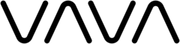

Leave a comment