Have you ever wished you could simply pull up the car and take a picture of what’s in front of you? Depending on where we are driving at a given time, this not always feasible. The consequence of taking a wild shot with your smartphone while driving comes with a series of risks both for ourselves and for those around us.
The VAVA Dash combines GPS technology, an integrated snapshot capture steering button, as well as a dedicated mobile app in order to allow the users to literally seize the moment and easily turn all car trips into photo albums to share.
The VAVA Dash will be a crowd-funded on Kickstarter starting January 17. Reserve it now at http://www.vava.com/dash and be amongst the lucky, earliest backers who'll get it for just $99.
What is GPS?
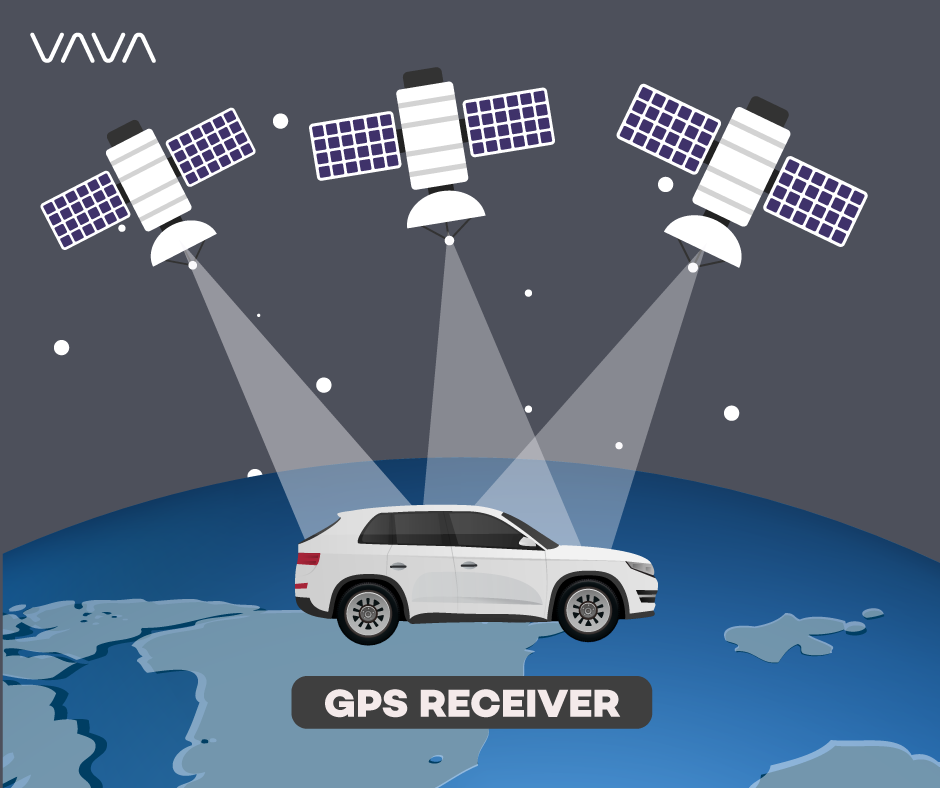
Global Positioning System (abbreviated generally as GPS) is a satellite-based navigation system that’s made up of 24 satellites orbiting around the Earth. The U.S. Department of Defense launched the first satellite in 1978, with the entire 24-satellite constellation completed in 1994. Despite its original military-intended purpose for improved marine navigation during the Cold War, in the early 1980s the system become available for civilian use.
The 24 solar-powered satellites orbit around the earth at about 12,000 miles from the ground. Travelling at roughly 7,000 miles an hour by means of small, built-in rocket boosters, the satellites manage two complete orbits in less than 24 hours.
While circling the Earth in a very precise orbit, each satellite sends detailed information concerning its exact position in space back to Earth. This information is transmitted via two low power radio signals, respectively L1 and L2. Civilian GPS devices uses the L1 signal at 1575.42 MHz, whereas the L2 frequency remains strictly for military use.
The signals travel by line of sight. This means that they’ll easily go through clouds, glass, and plastic obstacles, but won’t pass through more solid barriers, such as mountains or certain types of buildings (hence, the inability to use the GPS functionality on your smartphone if you’re underground or within thick walls).
The receiver compares the time the signal was transmitted with the time it was received. This delay between signal sent and received tells the GPS receiver how far away the transmitter is. Once a GPS receiver receives data from at least three satellites, it compares the distance from each of the three satellites (trilateration) in order to pinpoint the user’s current location.
While a GPS receiver will calculate only a 2-D position (latitude and longitude) with the information obtained from 3 satellites, by locking onto four or more transmitters this will provide the user's 3-D position (latitude, longitude, and altitude).
How Does GPS Work With The VAVA Dash?
The VAVA Dash features a built-in 12-channel GPS that’s integrated onto the USB cable. This will automatically turn on as you start your car and turn off when you arrive at destination and stop the engine. By detecting the vehicle’s current location from A to B, the VAVA Dash will provide you with an accurate overview of your itinerary, including start and end times, the trip’s duration, and the total distance in either kilometers or miles.
Your itineraries will be safely stored in the Travel Log menu of the dedicated VAVA Dash app so that you can access all previous car rides and compare the advantages of taking one route over another in terms of time and distance to the destination.
How to Use to the Integrated Steering Wheel Button

The VAVA Dash comes with an integrated steering wheel remote control that allows you to capture snapshots on the go without taking your hands off the wheel.
ost car cameras don’t have any built-in feature to take still shots, and those that do come with this functionality make it more cumbersome than useful. These require you to either launch the dash cam’s companion app on your phone and hit the shutter button or physically detach the car DVR and use it as an actual photo camera.
By featuring an integrated remote control that securely sticks onto the car’s steering wheel by means of the included 3M adhesive strip, the VAVA Dash overcomes an ordinary car cameras’ limitations in terms of road safety and functionality.
The snapshot button remains fully accessible at all times without obstructing the steering wheel’s usability. This quick access allows you to literally seize the moment and capture all occurrences on the road with just one click, both outside and inside the car.
In order to further simplify the VAVA Dash’s operation, the snapshot button communicates automatically with the car DVR via a 2.4G wireless connection so it doesn’t require you to perform any pairing.
How to Add Pictures and Videos to your Itinerary

The VAVA Dash’s dedicated camera app automatically stores pictures and footage onto its built-in 16MB storage. While all media is neatly organized and fully accessible in the app’s Media Gallery section, it is via the Driving Journal functionality that users will be able use snapshots and videos to build their own road journal.
By accessing the Driving Journal menu and pressing the “+” button in the top right, you’ll be presented with a chronologically-ordered list of all road trips. Unlike the Travel Log function of the app though, you’ll be able to interact with a specific itinerary by adding pictures, recordings, and even notes.
This functionality allows the users to turn any car ride into a comprehensive presentation that they can easily share on social media from within the app itself.
By combining built-in GPS technology, a fully accessible remote control for the steering wheel, and a dedicated camera app, the VAVA Dash positions itself as an all-around on-the-road companion that adds social media interactivity to its car DVR functionality.
It will appeal to all those drivers that wish to seize the moment, capture whatever happens on the road, and makes it easy to share their journey with family and friends.

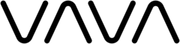

Leave a comment